Android is one of the most popular mobile operating system. Because it
is easy to use operating system. And It provides privacy to user by
protecting their data by means of password or using patterns. Many
android phone users take this advantage to protect their data using
password or patterns. Of course everybody remembers their password or
pattern that they used to protect data, But what happens when they
forget password or pattern.?
If you are one of them who forget your password? then, you are at right place, here in this article i will tell you how to unlock android phone's password or pattern. Follow simple steps to unlock your android phone' password or pattern.
Note : By using trick you will be loose your phone's user data and all system files are reset to default, use this trick at your own risk.
If you are one of them who forget your password? then, you are at right place, here in this article i will tell you how to unlock android phone's password or pattern. Follow simple steps to unlock your android phone' password or pattern.
- First of all Power Off your device.
- After this just press up volume key and hold it.
- Now press the power button and hold it.
- It will start a secret terminal.
- Then use home button for go up and down.
- Then choose option DELETE ALL USER DATA.
- It will take some time, and your android phone is unlocked.
Note : By using trick you will be loose your phone's user data and all system files are reset to default, use this trick at your own risk.

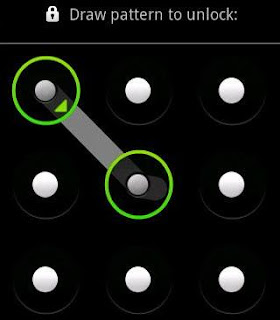
Post a Comment