Google Play store directly install android apps into device, so once we
uninstall them, then again we need to download that one, to use. But now
we can download .apk file from play store. Yes you heard right, we can
able to download .apk file from play store and store them for future
use. You all need to just store that file into your device and when you
want to play you can install that one by clicking on it. APK files are
the
packaged version of the Android apps. You can use any file manager app
to
transfer the APK files from computer to the Android device and touch
that to install. You can also transfer that from one device to another
using Bluetooth or WiFi.
Various reasons can be there behind downloading APK installer of the Android apps from Google Play Store:
When you paste the app URL link, click the Generate Download Link button. Then It will grab the APK file of that app from Google play store and save on there server and they serve you that app's .apk file.
This site does not allow you to download APKs for paid apps, it works only for the free apps in Google play.
Note: We do not encourage downloading paid apps and spreading piracy. And you are downloading apps from third party site so there might be chances of malware.
Various reasons can be there behind downloading APK installer of the Android apps from Google Play Store:
- You might want to install the app on a device without having internet connection. Just download the APK installer and transfer it to that device and touch the installer to install the app.
- Some time Google play says your device as incompatible with the Android app while you know that it just work fine with your device.
- The device without having Google Play Store like Amazon Kindle can still get the app installed by the APK file.
Download APK Files of Android Apps from Google Play Store
Evozi.com allows you to download the APK file for the apps in Google play
store. what you need to do is just copy the web URL of app from google
play and paste at this page: http://apps.evozi.com/apk-downloader/.When you paste the app URL link, click the Generate Download Link button. Then It will grab the APK file of that app from Google play store and save on there server and they serve you that app's .apk file.
This site does not allow you to download APKs for paid apps, it works only for the free apps in Google play.
Note: We do not encourage downloading paid apps and spreading piracy. And you are downloading apps from third party site so there might be chances of malware.


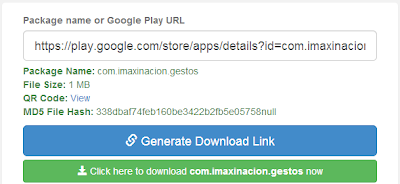
Post a Comment